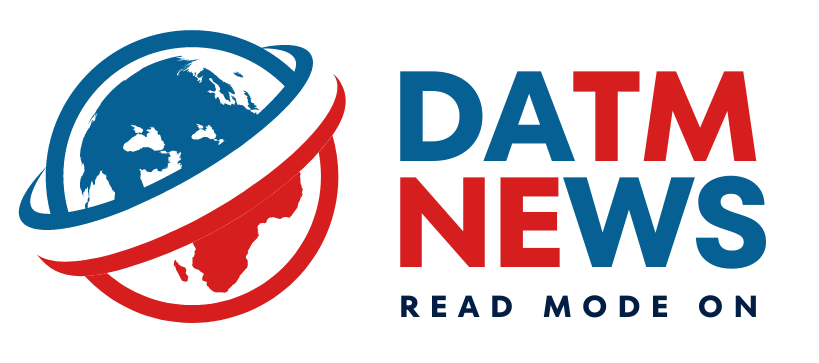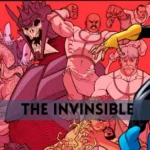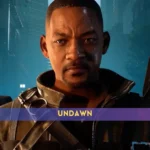What Is Error Code 771 On DirecTV Satellite?
Error code 771 on DirecTV satellite indicates a problem with the communication between your receiver and the satellite dish. This can manifest as:
- Complete loss of signal across all channels.
- Error message displayed on your TV screen.
Here are some potential causes of error code 771:
- Dish alignment issue: This could be due to factors like strong winds, misalignment during installation, or obstructions in the signal path (e.g., trees).
- Equipment malfunction: Faulty cables, connectors, the receiver itself, or the LNB (Low-Noise Block converter) on the dish might be causing the problem.
- Service outage: In rare cases, the issue might lie with DirecTV’s infrastructure, and not your specific equipment.
Here’s what you can do:
- Check for service outages: You can visit the DirecTV website or social media pages to see if they have reported any service disruptions in your area.
- Restart your receiver: Turn it off completely, wait for a few seconds, and then turn it back on.
- Inspect cables and connections: Ensure all cables are securely connected at both ends, and there’s no visible damage to them.
If these steps don’t resolve the issue, it’s recommended to contact DirecTV customer service for further assistance. They can help diagnose the problem and provide specific troubleshooting steps or arrange for a technician visit if necessary.
How do I get my signal back on DIRECTV?
Here are some steps you can try to get your DIRECTV signal back:
Basic troubleshooting:
- Restart your receiver: Turn off the receiver completely (not just standby mode) by pressing the power button on the front panel or using your remote. Wait for 30 seconds, then turn it back on.
- Check connections: Ensure all cables are securely connected between your receiver, dish, and TV. Inspect for any visible damage to the cables.
- Verify TV input: Make sure your TV is on the correct input that displays the DIRECTV signal. On most TVs, this might be labeled “HDMI” or “Component.” You can usually cycle through inputs using the “Input” button on your TV remote.
Further troubleshooting:
- Run system diagnostics: Most DIRECTV receivers have a built-in diagnostics tool. Consult your receiver’s manual or search online for specific instructions on accessing this feature. Running diagnostics can help identify the source of the signal issue.
- Check for service outages: Visit the DIRECTV website or their social media pages to see if they are reporting any outages in your area.
- Reset your receiver: If a simple restart doesn’t work, consider resetting your receiver to factory settings. This can sometimes resolve software glitches that might be causing the signal issue. Refer to your receiver’s manual or search online for specific instructions on resetting your model.
If none of these steps resolve the issue, it’s recommended to contact DIRECTV customer service. They can offer further assistance in diagnosing the problem, provide specific troubleshooting steps based on your situation, or arrange for a technician visit if necessary.
Here are some additional resources that might be helpful:
DIRECTV: Your Options for Entertainment at Home
DIRECTV offers a variety of choices to bring entertainment to your home. Whether you prefer the traditional satellite experience or the convenience of streaming, they have options to suit your needs.
Traditional Satellite Service:
- Extensive channel selection: Watch a wide range of channels, including local networks, sports channels, popular cable channels, and premium movie channels.
- Reliable signal: Enjoy consistent picture quality, even in areas with less than ideal internet connectivity.
- Multiple package options: Choose a package that fits your budget and viewing preferences.
DIRECTV STREAM:
- No annual contract: Enjoy flexibility and avoid long-term commitments.
- Stream on your favorite devices: Watch live TV and on-demand content on your smartphone, tablet, smart TV, or streaming device.
- Local channels available in most areas: Catch your favorite local news, sports, and programming.
- Combine with streaming services: Integrate your existing subscriptions like Netflix or Hulu into one platform for a unified viewing experience.
Things to Consider:
- Installation: Satellite service requires professional installation, while DIRECTV STREAM is self-installable.
- Internet connection: While not required for satellite service, a strong internet connection is essential for a smooth streaming experience with DIRECTV STREAM.
- Channel availability: Channel lineups may differ between satellite and streaming options. Be sure to check which channels are included in your preferred package.
Overall, DIRECTV offers a comprehensive solution for your home entertainment needs. Whether you value traditional satellite reliability or the flexibility of streaming, they have options to keep you entertained.
FAQs
1. What are the two main types of DirecTV services?
Traditional satellite TV with dish installation and DIRECTV STREAM, a streaming service for your devices.
2. What are some benefits of traditional satellite TV?
Reliable signal even in areas with poor internet and a wide variety of channels.
3. What are some benefits of DIRECTV STREAM?
No contract required and flexible viewing on multiple devices like smartphones and smart TVs.
4. How much does DirecTV typically cost?
Prices vary based on package, number of receivers, and promotions, but expect $50-$100 per month for satellite and $35-$90 for streaming.
5. How do I sign up for DirecTV?
You can sign up online, by phone, or at a retail store.
Content Contributor: Amrita Mridul