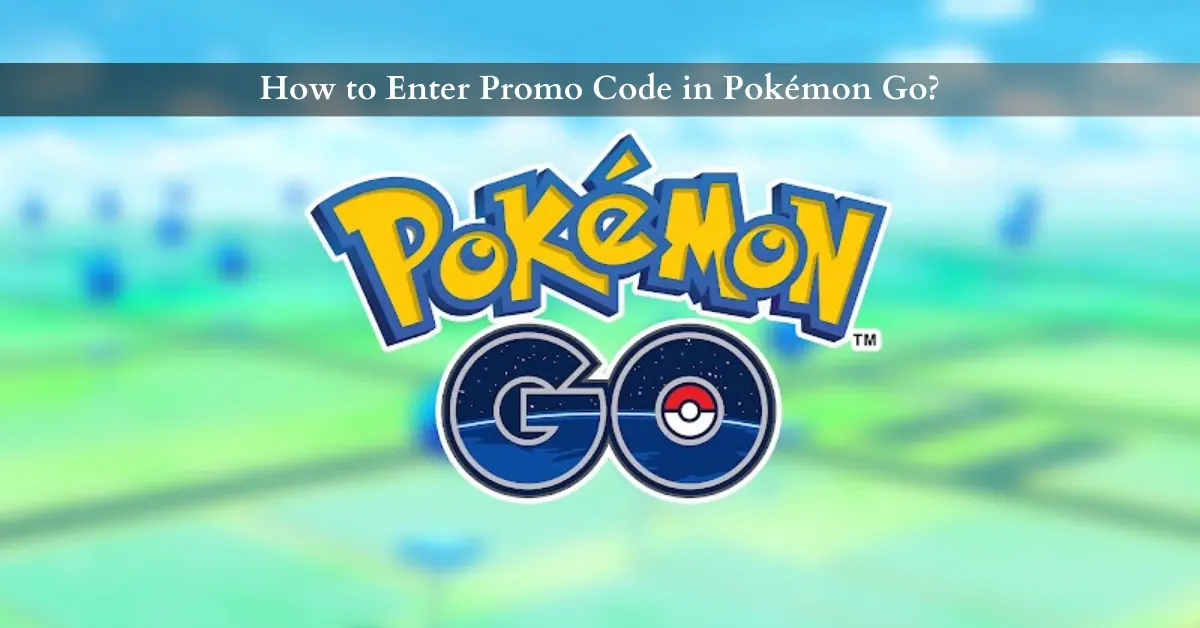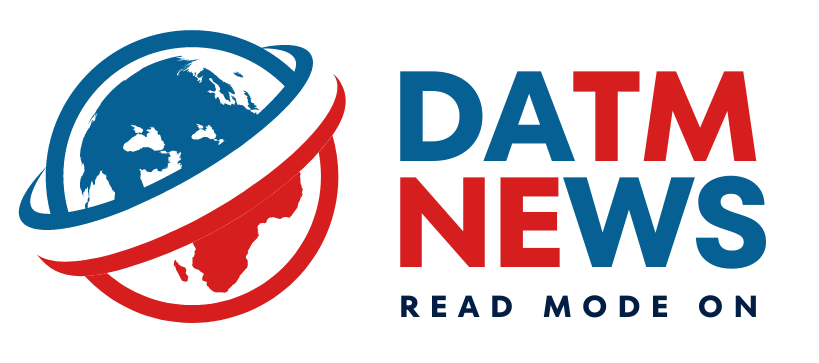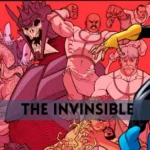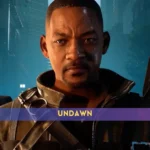Pokémon Go offers special promo codes every now and then, giving players a chance to stock up on useful items for free. These codes can be for Poke Balls, potions, Lucky Eggs that boost XP, and even Lure Modules to attract Pokémon! Let’s find out the new process.
What are Promo Codes in Pokémon Go?
Think of promo codes as secret coupons for Pokemon Go. Niantic, the game’s developer, releases these codes to celebrate events, partner with brands, or simply reward players.
How to Enter Promo Code in Pokémon Go?
As of March 2024, you can’t redeem codes directly within the Pokemon Go app anymore, no matter if you’re on Android or iPhone. Here’s the new method:
- Visit the Niantic Offer Redemption website: Click here.
- Log in using the same account you use for Pokemon Go (Google, Facebook, or Niantic Kids account with sponsored content permission). Pokemon Trainer Club (PTC) accounts aren’t supported for code redemption on the web.
- Find the box to enter the promo code.
- Type in the code and hit redeem. If the code is valid, you’ll see a message confirming the items added to your inventory.
Also read: Who Is Known as the Master Sleuth on Ravnica?
Where to Find Promo Code in Pokémon Go?
Niantic doesn’t announce codes very often, but you can keep an eye on these places:
- Official Pokemon Go social media channels (Twitter, Facebook, Instagram)
- Gaming news websites
- Pokemon Go community forums
Tip: Be sure to use the code quickly, as most are valid for a limited time only!
Remember: Promo codes are a great way to get a boost in your Pokemon Go journey. Keep your eyes peeled for new codes and happy hunting!
Where to Enter Promo Code in Pokemon Go?
As mentioned earlier, you can’t enter promo codes directly in the Pokemon Go app anymore, regardless of whether you’re on Android or iPhone (as of March 2024).
Here’s the new method for redeeming codes:
- Visit the Niantic Offer Redemption website.
- Log in using the same account you use for Pokemon Go (Google, Facebook, or Niantic Kids account with sponsored content permission). Pokemon Trainer Club (PTC) accounts aren’t supported for code redemption on the web.
- Find the box to enter the promo code.
- Type in the code and hit redeem. If the code is valid, you’ll see a message confirming the items added to your inventory.
FAQs
1. What are Promo Codes in Pokemon Go?
Free in-game rewards like Poke Balls or Lucky Eggs.
2. How to Enter Promo Codes in Pokemon Go?
No longer in-app. Visit the Niantic Offer Redemption website and log in with your Pokemon Go account.
3. Where to Find Promo Codes?
Niantic social media, gaming news websites, or Pokémon Go community forums.
4. Can I use my Pokemon Trainer Club (PTC) account to redeem codes?
No, PTC accounts don’t work for web redemption. Use Google, Facebook, or Niantic Kids accounts.
5. Do Promo Codes Expire?
Yes, most codes are only valid for a limited time. Be quick!
Content Contributor: Sridhar Naresh