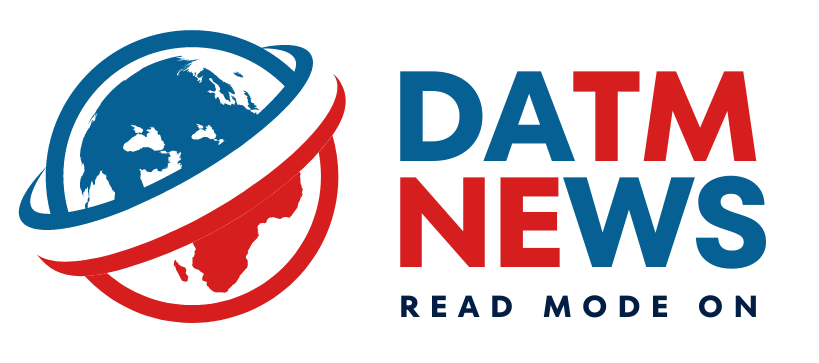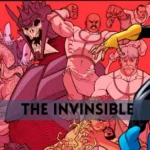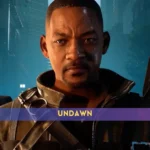Dive into the world of Midgar and beyond with the optimal settings and knowledge to conquer your journey in Final Fantasy 7 Rebirth!
1. PS5 System & Display Settings:
- Resolution: Match your display’s native resolution (1080p, 1440p, or 4K) for optimal visuals.
- VRR (Variable Refresh Rate): Enable if your TV supports it for smoother frame rates.
- HDR (High Dynamic Range): Enable if your TV supports it for enhanced color and contrast.
- Performance vs. Graphics Mode: Choose “Performance Mode” for smoother gameplay (prioritizes frame rate) or “Graphics Mode” for sharper visuals (prioritizes resolution).
2. In-Game Settings:
General:
- Difficulty: Select your preferred challenge level (Normal, Easy, Hard).
- Combat Style: Choose between “Active” for real-time action or “Tactical” for turn-based combat.
- Subtitles: Enable for better story comprehension or customize based on preference.
Gameplay:
- Camera: Adjust settings like distance, repositioning, and targeting behavior for a personalized experience.
- Minimap & Navigation: Choose display options for the minimap, world map, and location navigation based on your needs.
- Party Member Info: Select the level of detail you want displayed for each party member.
- Combat Controls: Customize settings like button mapping, combo targeting, and post-action refocus for a smoother flow.
3. Game Features & Overview:
Reimagined Story: Experience a familiar yet reimagined story of Cloud Strife and his fight against the Shinra Electric Power Company.
Dynamic Combat System: Engage in fast-paced, action-packed battles that blend real-time and strategic elements.
Character Progression: Develop your characters through Materia (special abilities), equipment, and leveling up.
Exploration & Side Quests: Uncover hidden secrets, complete side quests, and delve deeper into the world.
4. Gameplay Tips:
- Master the Materia system: Experiment with different Materia combinations to unlock powerful abilities and strategies.
- Utilize the environment: Use objects and terrain to your advantage during combat.
- Explore thoroughly: Talk to NPCs, investigate hidden areas, and complete side quests to discover valuable items and lore.
- Customize your party: Choose the right party composition for each encounter based on enemy weaknesses and strengths.
Remember, these are just recommendations. Feel free to experiment and adjust settings to create the optimal experience for your playstyle.
Best Final Fantasy 7 Rebirth Settings for PS5
While the default settings for Final Fantasy 7 Rebirth are generally satisfactory, you can elevate your gaming experience by making a few adjustments. Stick to the default configuration if you’re content, but don’t hesitate to tweak anything that doesn’t align with your preferences.
Gameplay Settings:
- Difficulty: Normal
- Combat Style: Active
- Cursor Position (Out of Battle): Forget
- Cursor Position (In Battle): Forget
- Commands Menu Character (Out of Battle): Remember
- Issuing Commands: Commands Menu
- Party Member Info Display: Standard
- Swap Guard and Command Shortcut Buttons: Disabled
- Combo Targeting: Fixed
- Combat Controls Guide Display: Display
- Minimap: Dynamic
- World Navigation Display: Tracker
- Overworld Minimap Display Area: 1
- Location Navigation Display: Minimap
- Minimap Display Area: 2
- Midgar Navigational Display: Tracker
- Subtitles: Dialogue and Speaker Name
- Chat Log: Dialogue and Speaker Name
- Terrain Action Guide: Off
- Trigger Effect Function: 3
- Motion Sensor Function: On
- Completed Assignment Guidance: Yes
Camera Settings:
- Camera Distance (Out of Battle): 1
- Camera Distance (In Battle): 1
- Camera Repositioning: Off
- Attacked Target Correction: On
- Camera Slope Angle: On
- Camera Pullback: On
- Post-Action Refocus: On
- Responsiveness: 3
- Horizontal Camera Controls: Normal
- Vertical Camera Controls: Normal
- Camera View – Ally Commands: Non-active Characters
- Lock-On Controls: Thumbstick Camera Controls
- Lock-On Switch: Direction Input
- Screen Shake: On
Graphics Settings:
- Optimization: Graphics
- Brightness: 5
- HDR Luminance: 4
Language Text and Audio:
- Text and Subtitles: English
- Voice-Over: English
Audio and Vibration:
- Master Volume: 10
- Music Volume: 7
- SFX Volume: 10
- Speech Volume: 10
- Song Volume: 10
- Transmission Dialogue Playback Device: Standard Speakers
- Vibration: On
- Vibration (Cutscenes, Combat, Exploring, Menu Screens, Minigames): 10
In conclusion, Final Fantasy 7 Rebirth is finely tuned for the PlayStation 5. Apply these settings to unlock an exceptional gaming experience in this title.
Also read: How to Skip Nibelheim FF7 Rebirth? Final Fantasy 7 Rebirth
Final Fantasy 7 Rebirth Features
Embrace a saga revitalized! Final Fantasy 7 Rebirth offers a treasure trove of features that breathe new life into this beloved story.
1. Reimagined Narrative: Experience a familiar yet reinterpreted tale of Cloud Strife and his rebellion against the oppressive Shinra Electric Power Company. Explore deeper character development, plot twists, and choices that might shape the story’s trajectory.
2. Dynamic Combat System: Engage in exhilarating, fast-paced battles that blend real-time action with strategic elements. Unleash a combination of physical attacks, powerful Materia abilities, and tactical maneuvers to dominate the battlefield.
3. Character Progression: Customize your party members through a robust progression system. Equip them with Materia that grant unique abilities, upgrade their weapons and armor, and level them up to unlock their full potential.
4. Open-World Exploration: Delve beyond the confines of Midgar and traverse diverse landscapes brimming with hidden secrets. Uncover hidden areas, complete engaging side quests, and interact with intriguing characters to enrich your understanding of the world.
5. Evolving Materia System: Experiment with a diverse range of Materia, strategically combining them to unlock powerful synergies and customize your combat approach. Discover the perfect Materia combinations to overcome formidable challenges and conquer fearsome enemies.
6. Engaging Side Quests: Embark on captivating side quests that offer more than just rewards. Dive deeper into the lore of the world, forge connections with characters, and experience unique stories that complement the main narrative.
7. Rich Soundtrack and Visuals: Immerse yourself in the world of Final Fantasy 7 Rebirth with a captivating soundtrack that perfectly complements the action and a breathtaking visual landscape powered by the PlayStation 5’s capabilities.
Beyond these core features, Final Fantasy 7 Rebirth promises a captivating adventure filled with surprises, challenges, and emotional moments. Prepare to be thoroughly engrossed in this reimagined saga!
Recommended read: Learn How to Change Outfits In Final Fantasy 7 Rebirth?
Final Fantasy 7 Rebirth Game Overview
Final Fantasy 7 Rebirth is the second installment in a three-part reimagining of the iconic 1997 PlayStation title, Final Fantasy 7. Picking up where Final Fantasy 7 Remake left off, Rebirth throws players back into the shoes of Cloud Strife, a former Shinra soldier turned eco-terrorist, and his ragtag group known as Avalanche. Together, they fight against the corrupt Shinra Electric Power Company, which is draining the planet’s life force.
Key points to remember:
- Story: A familiar yet reimagined narrative with deeper character development, plot twists, and potential branching paths.
- Gameplay: Blends real-time action and strategic elements, allowing for dynamic combat and tactical decision-making.
- Progression: Customize your party through Materia, equipment upgrades, and leveling to unlock their full potential.
- Exploration: Venture beyond Midgar, exploring diverse landscapes filled with secrets, side quests, and intriguing characters.
- Materia System: Experiment with a diverse range of Materia, combining them for powerful synergies and tailored combat approaches.
- Presentation: Immerse yourself in a captivating soundtrack and stunning visuals powered by the PlayStation 5’s capabilities.
Rebirth is more than just a remake. It’s a chance to experience this beloved story in a whole new light, with expanded features, deeper characters, and thrilling gameplay. Brace yourself for an unforgettable journey as you delve deeper into the world of Final Fantasy 7 Rebirth!
FAQs
1. What is the recommended difficulty setting for Final Fantasy 7 Rebirth on PS5?
Normal difficulty is recommended for an optimal gaming experience.
2. Are there specific camera settings that enhance gameplay in Final Fantasy 7 Rebirth?
Yes, consider setting Camera Slope Angle, Camera Pullback, and Attacked Target Correction to “On” for improved visuals and responsiveness.
3. How should I configure the graphics settings for the best visual experience on PS5?
Opt for the “Graphics” optimization, set Brightness to 5, and HDR Luminance to 4.
4. What audio settings are suggested for an immersive experience in Final Fantasy 7 Rebirth?
Adjust Master Volume to 10, Music Volume to 7, and enable Vibration for a more dynamic gameplay feel.
5. Can I stick to default settings if I’m comfortable, or should I make adjustments in Final Fantasy 7 Rebirth?
Default settings work well, but feel free to customize based on personal preferences for an enhanced gaming experience.
Content Contributor: Sridhar Naresh